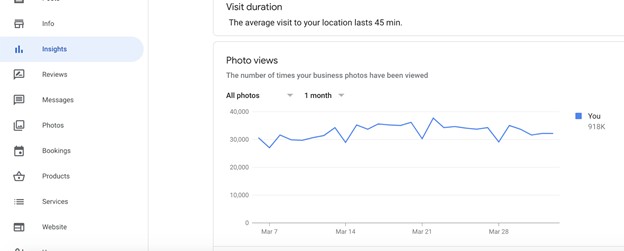Optimizing Your Auto Dealership Google Business Profile
In the ever-growing presence of technology and online information, tools like Google Business Profile are more critical than ever in connecting your customers to your business and product offerings. With search engines becoming more complicated and dependent on proximity and location, implementing an effective SEO strategy is one of the vital aspects of drawing in new customers and retaining current ones. Having an optimized Google Profile is one of the primary keys to establishing a successful and localized SEO. By connecting your audiences to helpful product and service offerings, your business will quickly climb the local search results. This all results in increased sales, online presence, and traffic- all essential to a booming business!
7 Essential Steps to Optimizing your Automotive Google Business Profile:
- Claim/ Verify Your Listing(s) – including your Service & Collision shop listings:
To utilize all of the benefits of Google’s free and user-friendly platform, you must first go through a simple verification process for your listings. Once this is completed, you will unlock full access to your Google Business Profile as an essential tool for your business growth.
Begin this verification process by first searching your business’s name. If you already have an online presence with Google, you will be able to select ‘claim this listing’. We recommend using this step-by-step guide to get you verified in no time.
If your company’s listing has already been claimed, you can attempt to transfer ownership through a similar verification process with Google. Keep in mind that any previous work on the GMB listing could be removed considering the new ownership of the listing.
If you do not see this option, then you will likely have to create a new listing. This part of the verification process requires Google to send a code by email or phone. Be sure to also look on Google Maps in your dealership location to see if Google has already ‘given’ you a service or parts listing. It will often show up as “Honda Service” if you are a Honda Dealer, “Chevrolet Service” if you are a Chevy dealer, and so on. If the address matches your location, this IS your listing -you just need to complete the steps above to claim it. The same with your collision listing if you have a body shop on site. If not, then you can create a separate body shop listing. If you are creating or adding a new listing, be sure to do so by going to the dashboard of your original listing and select ‘Add a location” at the top right of your screen:
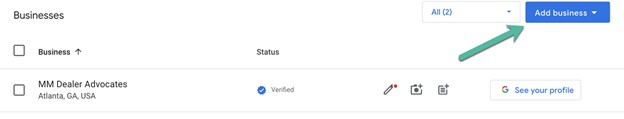
- Products & Categories for Your Dealership
Categories are another way of providing Google with the information it needs to inform your audience about your business. You want to provide as much of this information as possible for Google to offer people searching more ways to find your dealership. First, select the primary category on your Google Business Profile- i.e., Toyota Dealer. From there, add secondary categories to expand on your dealership offerings. For example, you can add:
- Used Car Dealer
- Toyota Certified Collision Department
- Repair Service
- Truck Dealer
- Leasing service etc etc
Products are another way to add add’l information to your Google my Business listing to make your dealership more relevant in search. On the dashboard, you will see an option to add products. Be sure to add each model vehicle with a description, price range, and link to the model page. Also -be sure to do the same for your service listing. (ie oil change, brakes, etc)
- Keep Correct and Recent Business Information
A Google Profile should be updated monthly, if not weekly. Part of the reason for this is the importance of maintaining up-to-date information about your business, products, and services, and specials – if Google sees any discrepancies with what you have on your profile vs. what is on your website, it gives them a reason to ‘doubt’ the veracity of your information. Ensure you are using a consistent address regarding your business name, phone number, social media accounts, emails, business hours, and working links. When all of this information matches up, it is much easier for Google to connect you to people searching.
While it may seem fine to shorten your dealership’s name here and there, small details like this are incredibly important in the world of SEO. Take this opportunity to make your website and Google Profile listing info detailed and consistent. Take another look at the common places with your dealership name, hours, and phone number, and make sure these are accurate as well!
- Reviews = Online Reputation
Your Google Business profile will also help you to connect with their customers by soliciting reviews and responding in a personal manner. Google will give you direct access to reviews that your customers leave you. We recommend replying to these (the good and the bad) and finding creative ways to say thank you to customers leaving a positive review or right a mishap that another may report in their negative review. Try to personalize these reviews by saying things like ‘Thank you for your review, Mr. Smith, we greatly appreciate your business. We thank you for buying your new Ford F150 at XYZ Ford and we look forward to seeing you when it’s time for your maintenance service’. By inviting them back in, you are personally rolling out the welcome mat – an extra touch that costs nothing but can go a long way toward customer retention.
- Utilize a UTM builder
UTM codes are an effective way to monitor your Google Business Profile traffic and analyze what is working and what is not. There are multiple UTM builders online that are free and easy to use. Use one of these simple UTM builder tools to create & paste a UTM code anywhere within your Google Profile listing whether it be on posts, products, Service Link, book now, or get more info. It’s that easy!
- Create Up-to-Date Posts with current sales and service offers
Google Business Profile posts are similar to a Facebook post but meant to be more informational than social. Whereas social media should create a personality for the dealership, your Google Profiile should be used to help people find you when they are searching for your products or services online. Most commonly, in Automotive, Google posts are used for offers. When you create a post, add photos and information regarding your monthly offers. We recommend posting about your dealership’s sales specials on your ‘regular’ GBP listing, and your service offers on your Service GBP Listing. Activity on posts can be monitored through Google Profile insights in the dashboard of your listing.